Solar installers
Installing the right hardware and configuring it correctly allows customers to get most from their solar systems. This page explains the connection process, lists hardware approved to connect to our network, and shows how to make installations comply with the Victorian Government’s emergency backstop requirements.
Steps to connection
All new, upgrading and replacement rooftop solar systems, at or below 200kVA, must be emergency backstop enabled. To be emergency backstop enabled, a solar system must be able to communicate using the Common Smart Inverter Profile Australia (CSIP-AUS) technology protocol and be connected to the internet.
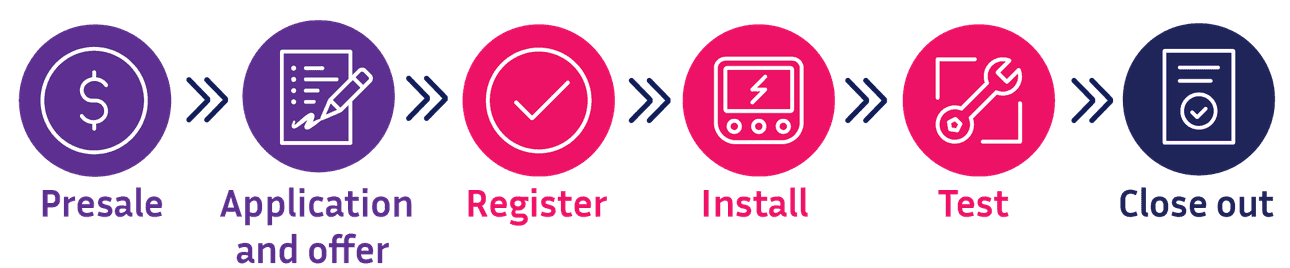
Before you go
Presale
- Consult with the customer regarding their requirements and explain the solar installation process
- Check the Clean Energy Council website for approved CSIP-AUS inverters and software communication clients
- Check our list of onboarded inverters
- Confirm the customer has a reliable internet connection
Application and offer
- Check with the manufacturer to make sure you have the required hardware for the installation, including an export limiting meter
- Submit a pre-approval application via myEnergy and advise the customer of outcome
While on site
Install
- Install an approved CSIP-AUS solar inverter and export limiting meter as per the manufacturer’s installation guide
- Configure the inverter and associated equipment to the customer’s internet
- Ensure the device has the latest firmware and inverter is set to Region A settings AS4777.2.2020
Register
- Register the customer's solar inverter via the manufacturer's app
- Create and verify a Long Form Device Identifier (LFDI) for the inverter
- Confirm successful registration with United Energy
Test and close out
Test
- Initiate the capability test (takes about 10 minutes)
- Confirm capability test is successful
Close out
- Arrange for a Licensed Electrical Inspector (LEI) to inspect and approve the installation
- Submit the alteration in eConnect and attach the Certificate of Electrical Safety (CoES)
Support and assistance
Our New Energy Services team are the first point of contact for solar installers.
Contact them at newenergyservices@ue.com.au or on 1800 772 940 (8am-4pm, Monday to Friday).
Downloads
Solar steps to connection brochure
A downloadable version of the steps to connection information on this web page.
How to submit a solar pre-approval request
Instructions on how to request a Solar Pre-Approval for an embedded generation installation. Pre-approvals can be requested by any user type in myEnergy if they have enough information.
United Energy connection policy
This policy outlines the connection services we provide, how connection charges are calculated and the application process.
United Energy Deemed Distribution Contract
Provides the distributors and customers respective rights and obligations concerning the provision of connections services under the electricity laws

